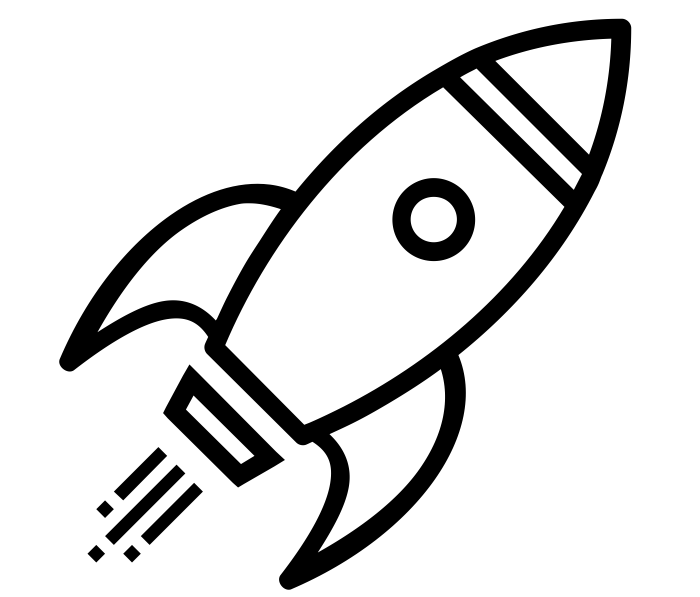How to fix Windows locked files and folders
For Windows. Don’t you hate when you try to delete something and it’s locked? For some folders, there are times where you need to reboot it to unlock it.
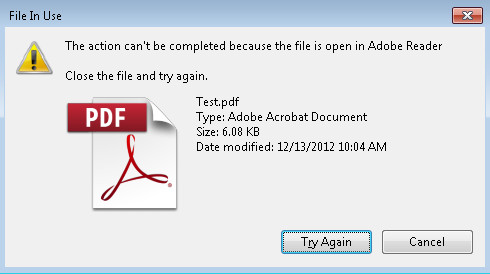
I’ve been using a great utility called Unlocker, and can’t recommend it enough for things like this. It integrates into your right-click menu. All you do is right click on the locked file, and choose “Unlocker”. It will then find what process has it locked so you can either cancel, or unlock it. Then you can delete (or manage) that file or folder freely.
I recommend checking it out!