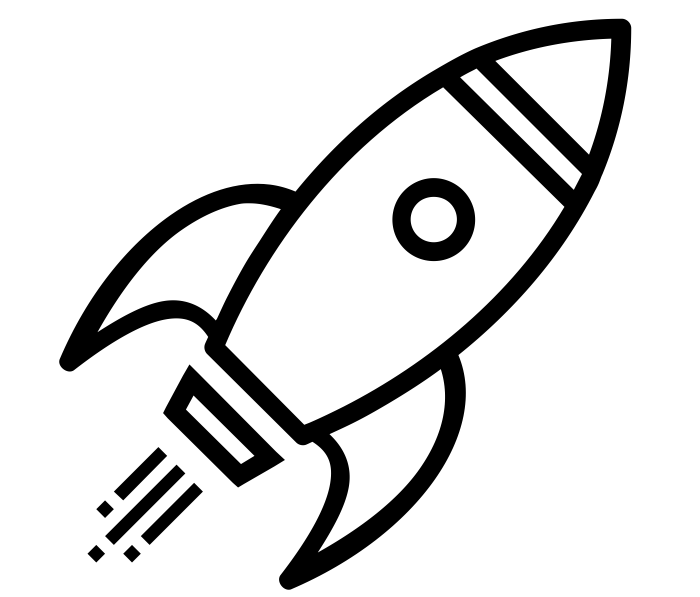Using Nagios to monitor your power outlets
 I’m a huge fan of Nagios. I’ve installed it at work and it provides us simple up/down information, as well as detailed service information. Being able to customize the level of monitoring detail has been a huge benefit. Nagios doesn’t just stop at the workplace – I run it at home too.
I’m a huge fan of Nagios. I’ve installed it at work and it provides us simple up/down information, as well as detailed service information. Being able to customize the level of monitoring detail has been a huge benefit. Nagios doesn’t just stop at the workplace – I run it at home too.
I’m monitoring my weather station, Raspberry Pis, SmartThings hub, IoT WiFi devices, my small lab Asterisk PBX and websites I’ve created for businesses, family and friends. It’s important to me that I run a healthy environment – whether it’s in my house or not.
 I had a situation recently where the GFCI outlet that my air conditioner’s condensate pump was plugged into had popped it’s breaker and turned off my pump. This caused an overflow and a small flood in my basement. I don’t go to my basement everyday, but thankfully I went down for something and caught the flood before it was bad. Who knows how long it would have been overflowing had I not gone down there. I needed a solution.
I had a situation recently where the GFCI outlet that my air conditioner’s condensate pump was plugged into had popped it’s breaker and turned off my pump. This caused an overflow and a small flood in my basement. I don’t go to my basement everyday, but thankfully I went down for something and caught the flood before it was bad. Who knows how long it would have been overflowing had I not gone down there. I needed a solution.
I purchased a Belkin WeMo Mini smart outlet because it’s a WiFi device and I knew that I could ping it. So I assigned it a static IP using DHCP reservation so it gets the same IP on my LAN if I unplug it and plug it back in. Then added it to Nagios to monitor that IP and now when the GFCI outlet pops again I’ll get alerted. This can help me react faster (e.g. I can log into my Nest thermostat and turn off the air conditioning to prevent another overflow). I have another identical setup on my instant hot water tank because it also uses a condensate pump.
I’m not using the WeMo Mini for it’s intended purpose. I have nothing plugged into it. 🙂 I’m simply using it as a WiFi endpoint to be able to monitor some infrastructure in my house.
SmartThings and Nest do a good job of notifying me when my WAN goes down (from a power outage or something), but even with all these smart devices – none of them will tell me when my GFCI outlet turns off.
If you get a little creative, there’s all kinds of ways to monitor your home’s infrastructure with Nagios to help identify problems before they become disasters.
How did we ever survive before WiFi? 🙂