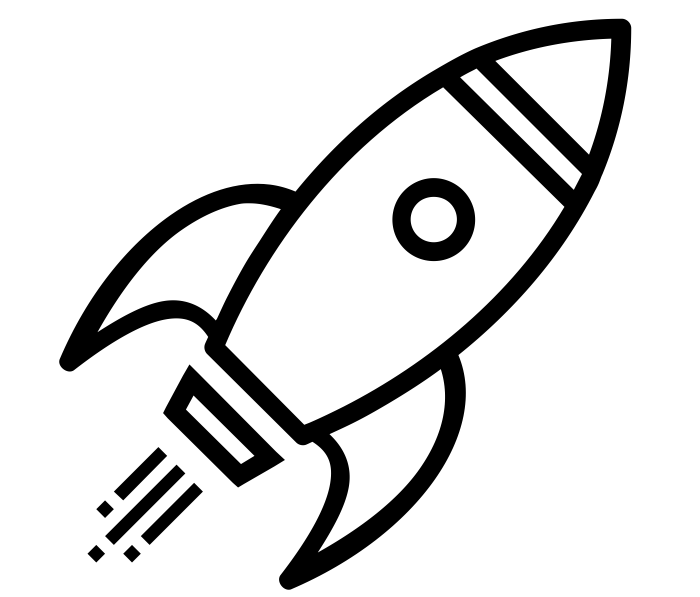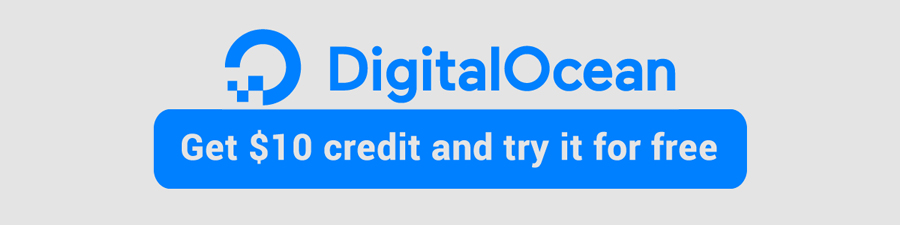BelchertownWeather.com website theme for weewx

Light and Dark Modes Available
Check out the weewx theme for Belchertown here, and you can download it here.
Features include:
- Real-time streaming updates on the front page
- Extensive graphing system with full customized control
- Light and Dark Mode with automatic switching based on sunset and sunrise
- Forecast data updated every hour
- Information on your closest Earthquake
- Weather records for the current year, and for all time.
- Responsive design. Mobile and iPad landscape ready!
History of the theme:
I’ve been an avid user of weewx. It’s a weather archive software for personal weather stations. It’s great to be able to archive this data without relying on cloud companies who may shut down at a moments notice. At the beginning of 2016 I created a custom WordPress website for https://belchertownweather.com which utilized PHP and a lot of MySQL queries to get data in as real-time as it could be. Then in late 2018 I discovered MQTT and had my light bulb moment – this was a game changer. Using the weewx-mqtt extension, and an MQTT broker, I could now have weewx send weather LOOP data immediately to the broker, which can then update the website immediately using AJAX without refreshing the page. I also had interactive graphs using Highcharts, and using MQTT, I’m able to update those graphs when the ARCHIVE packet is published. The result became a true instantly updated website as soon as the weather station received data. This is a win for everything on the site!
This new method of instant real time data and charts gained a little bit of interest from the weewx user group. So I invested (a lot of) time to convert my heavily custom PHP and MySQL website over to Python Cheetah since that’s how weewx generates webpages. Static webpages are a bit of a bummer, but this limitation is due to the way weewx operates. Different options for databases, and different options for uploading the files to remote servers. This means the database may not be local to the website anyways. So static pages it is! Which means A LOT of JavaScript and jQuery for that customized feel and real time updates.
You can see the skin in action now at https://belchertownweather.com. The front page will connect to my weather station and begin to update the observations. Feel free to click around and explore – especially check out the graphs on the Graphs page.
If you run weewx and are looking for a website with interactive charts that can show your LOOP data in real time, check out my skin! You can download, and get instructions on how to install and configure it at the GitHub page here.
Need a cloud server to run your website and weewx theme? I recommend DigitalOcean for cloud servers because they’re fast, easy and secure. You can start your DigitalOcean Ubuntu server (compute) for as low as $5/mo and be online in 1 minute. Best yet, if you use this link you get $10 credit for free!