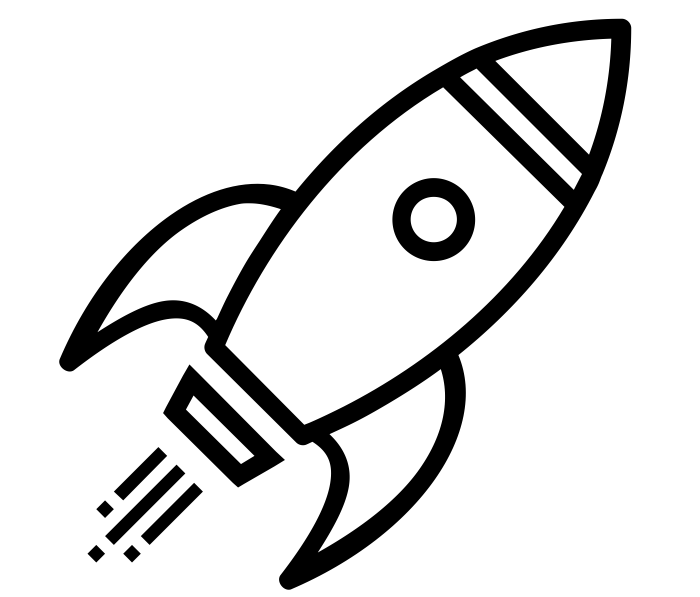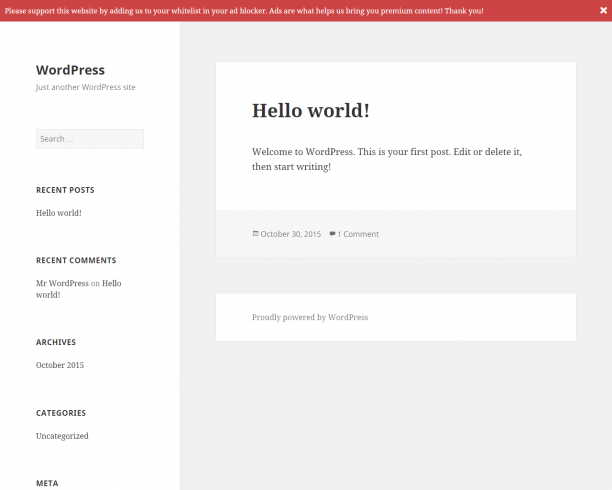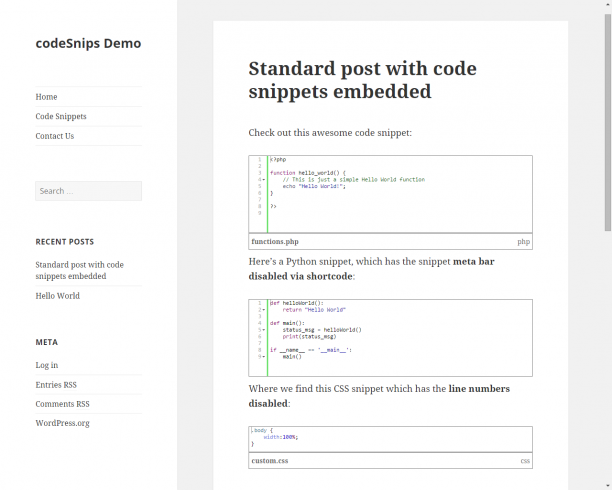randomPost – A Random Post WordPress Plugin
November 16, 2015 - Comments - - 2 min read
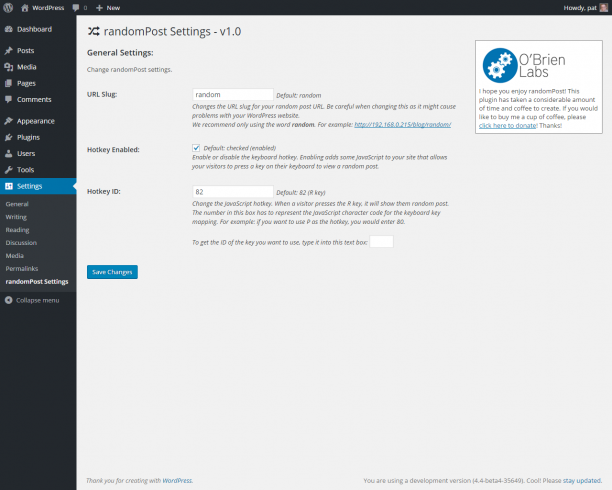 I've released a new plugin, randomPost. The goal behind randomPost is to keep visitors on your website longer. By having the ability to view random posts, it keeps your visitors engaged and that means they stay on your site longer! Once you install the randomPost plugin, and select the random URL slug you want to use (for example http://obrienlabs.net/random — where /random is the URL slug), this URL will redirect your users to a random post of yours!
[Read More...]
I've released a new plugin, randomPost. The goal behind randomPost is to keep visitors on your website longer. By having the ability to view random posts, it keeps your visitors engaged and that means they stay on your site longer! Once you install the randomPost plugin, and select the random URL slug you want to use (for example http://obrienlabs.net/random — where /random is the URL slug), this URL will redirect your users to a random post of yours!
[Read More...]